We've detected that you are using Internet Explorer configured in "IE 7 Compatibility Mode."
Scenechronize requires that IE run in its native mode for best results. To reconfigure your browser, please do the following:
- First open "Tools" from the Menu bar.
- If "Compatibility View" is marked with check mark, please select this menu item to un-check it:
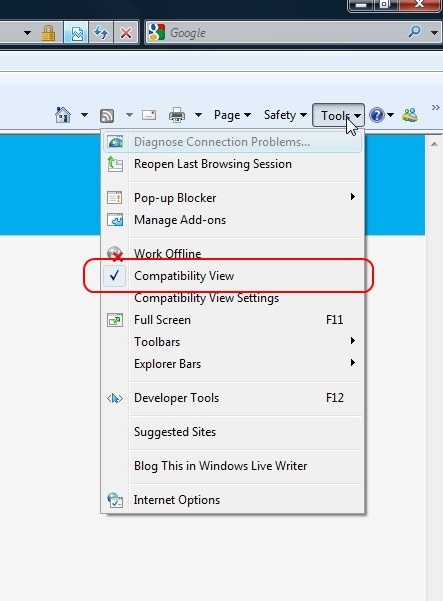
- Next, re-open the "Tools" menu and select Compatibility View Settings (just below Compatibility View) in the menu. This will open a dialog box.
- If "scenechronize.com" is listed in the list of sites, select it and click "Remove".
- Also, check if the last option: "Display all websites in Compatibility View" is checked. If yes, please remove that check mark:
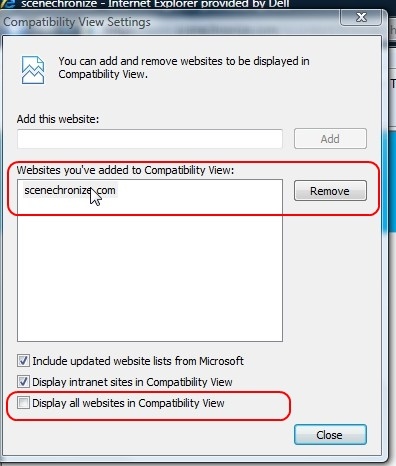
- Now close the dialog and restart Internet Explorer. You should now be able to access Scenechronize.
Alternatively, you will get even better results if you use a different browser to access Scenechronize. If you do not have another browser installed on your computer, please use one of the following links to download an alternate browser (Google Chrome is an excellent choice):
• Safari
To use a different browser, copy and paste this URL:
Please email us at support [at] scenechronize [dot] com if you have any questions.